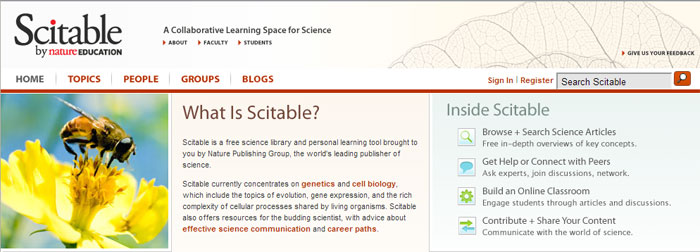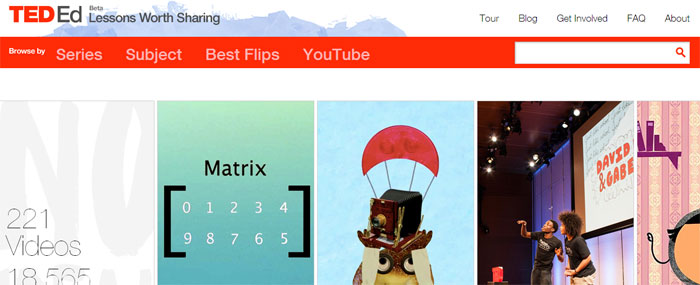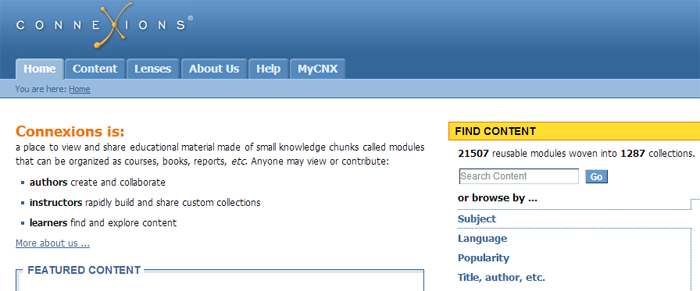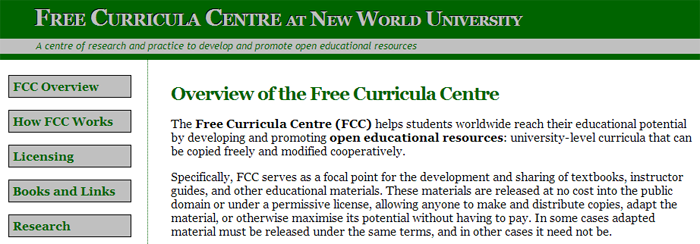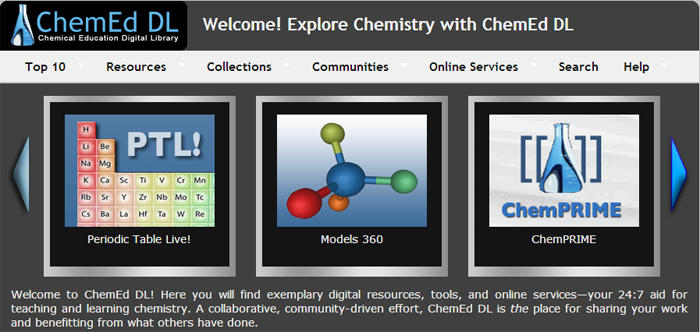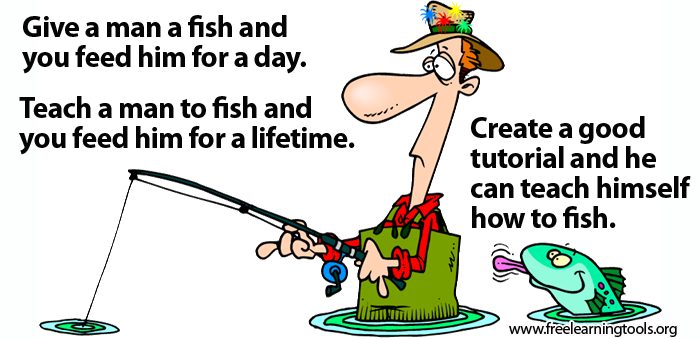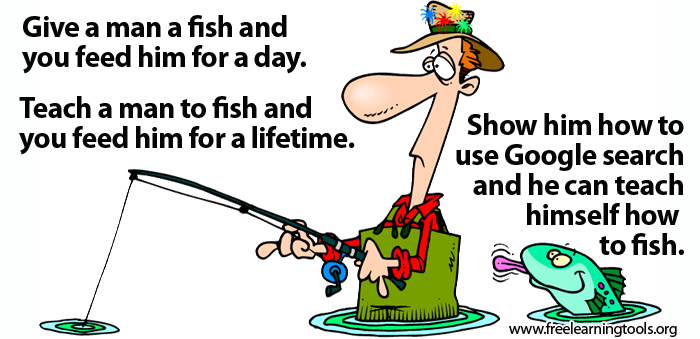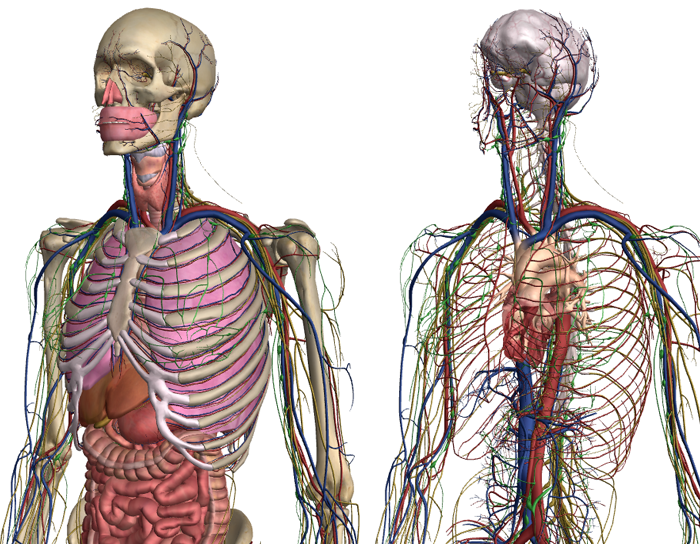Scitable, created by NatureEducation, is an online collaborative space for science learning. Visitors to the site can browse or search through science articles and ebooks, ask experts science-related questions, build an online classroom, or even share their own content. Materials on the site are focused on the life sciences, but there are also numerous resources that can help learners start or accelerate a career in science.
Author Archives: freelearningtools
TED Ed
From a site that’s long been known for big ideas, you’ll find TED-Ed, videos specifically designed to act as highly engaging and fun lessons. TED-Ed’s commitment to creating lessons worth sharing is an extension of TED’s mission of spreading great ideas. Within the growing TED-Ed video library, you will find carefully curated educational videos, many of which represent collaborations between talented educators and animators nominated through the TED-Ed platform. This platform also allows users to take any useful educational video, not just TED’s, and easily create a customized lesson around the video. Users can distribute the lessons, publicly or privately, and track their impact on the world, a class, or an individual student.
MIT OpenCourseWare
Teachers and students can access almost 2,000 courses from MIT. There is also a section just for high school students called Highlights for High Schools. This is a great resource if you teach higher level students.
Connexions
Free Curricula Center
The Chemical Education Digital Library
The Chemical Education Digital Library is a large collection of resources for teaching and learning chemistry. It contains tutorials for students, 3D models, lesson plans, and more. The tutorials include 3D chemical models and explanations of what each part of the models does and how those parts work together. In the lesson plans section you will find downloadable lesson plans organized by subject. ChemEd DL also features a periodic table that links each element to data and explanations about that element.
Teachers Pay Teachers
Give a man a fish and you feed him for a day…
Zygotebody
Formally known as Google Body, the Zygote Body Browser gives you a 360 degree view of the human body. You can turn on layers to see bones, muscles, organs, and the nervous system. You can turn on all the layers at the same time and alter the transparency of each layer. Turn on labels to have labels appear each time you click on a part of the body.
How to compare two documents.
Do you need to compare two Microsoft Word Documents or two PDF’s? You don’t need to purchase any special software, those options are built into Microsoft Office and Adobe Acrobat.
- Open Microsoft Word
- Select Review from the Menu Bar
- Click on Compare
- Browse and select the two documents you want to compare
- Open Adobe Acrobat
- Click on View
- Select Compare Documents
- Choose the two Documents that you want to compare